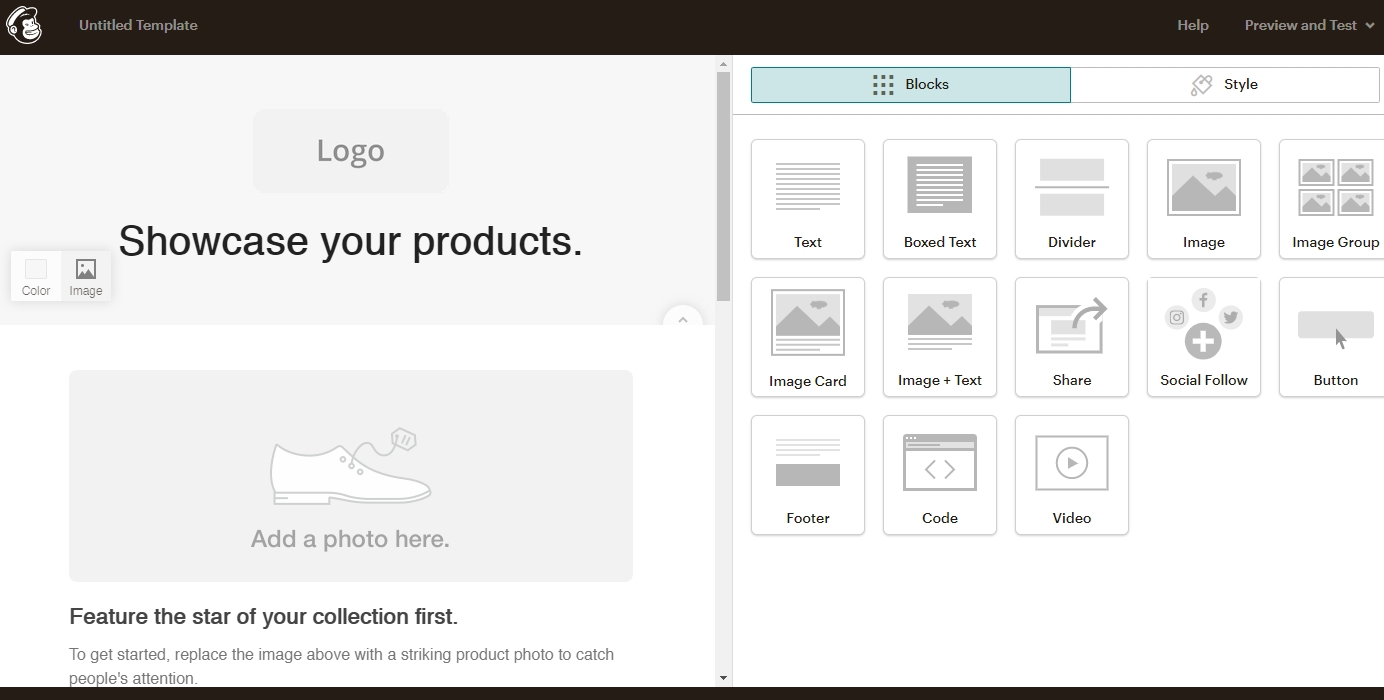
Social media platforms, online messengers, and collaboration software comes at a go. But one tool always stays in use among both businesses and consumers — the email.
Email is one of the most popular and effective channels for communicating with your audience with an ROI of $42 for $1 spent. But to see such returns you need to focus on the size and the quality of your email list.
So how to build an email list that drives results for your business?
This guide provides step-by-step instructions along with 18 tested list-building tactics for 2021, well-suited for absolute beginners and more seasoned pros.
Table of Contents:
- How to Start Building Your Email List
- How to Grow Your Email List: 15 Actionable Strategies
- On Your Website
- How to Build Your Email List On Social Media
- Off-Site Email List Building Tactics
- Wrap up — Start Growing Your Email List Today!
How to Start Building Your Email List
First things first — you need to set up your “infrastructure” for list building. That is pick an email marketing service provider, create a set of incentives and design on-site subscription forms.
Let’s take a look at each step.
1. Choose an Email Marketing Provider
An email marketing service (ESP) is the software you use to manage all the list-building steps — subscription form design and setup, email collection, and subsequent campaign dispatches.
- Create custom subscription forms for different pages
- Segment your subscribers’ list into smaller groups by demographics
- Design and schedule different types of promotional emails
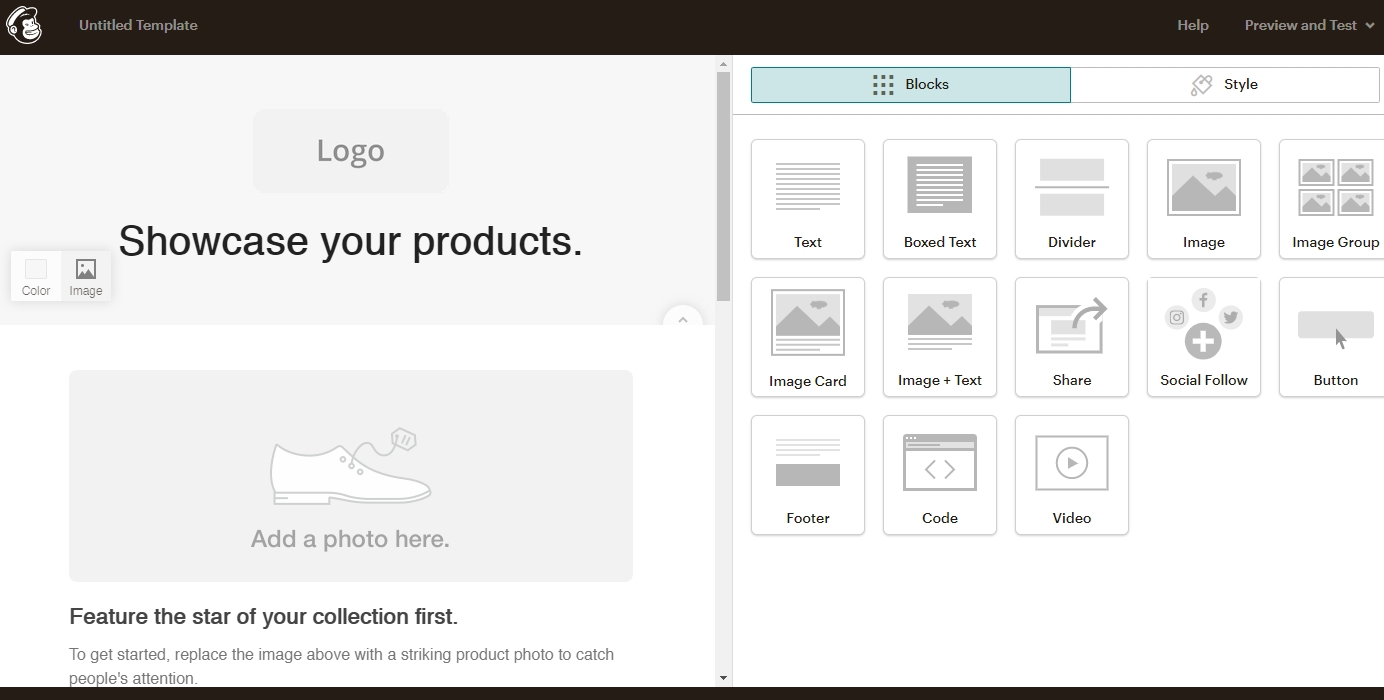
On top, you get tools to analyze the effectiveness of each campaign, so that you could know:
- How many people open your emails
- Which email signup forms bring the most sign-ups
- Who are your most active subscribers and what they like
- Which types of emails generate the most website click-throughs
Top-Rated Email Marketing Software
- Sendinblue: Ranked as the most intuitive by first-time users despite having a host of advanced email marketing features such as personalization tools, custom email automation rules, and a fully functional sales CRM.
- Constant Contact: Provides drag & drop email design tools, excellent audience segmentation functionality, and an email automation suite. A great choice for small businesses.
- GetResponse: Best suited for eCommerce businesses and marketers relying on webinars to build their email list.
2. Brainstorm Incentives for Subscription
Why would anyone subscribe to your email list?
A 2020 survey by HubSpot shows that people subscribe to an email list to:
- Be notified about promos & discounts
- Receive informational and educational content from the brand
- Learn about company announcements
- Get a bit of everything from above
As the data suggests, most people subscribe to a newsletter when they see value in it.
So your first goal is to analyze what type of ‘value’ could incentivize your target audience to subscribe to your newsletter.
Here are some ideas:
Freebies
Our brain is inherently attuned to craving free stuff.
A series of experiments by MIT researchers found that when consumers are given a choice between a free low-quality candy and paid gourmet chocolate, most went for the freebie.
Why? Because the promise of “free” instantly makes us happy, plus tricks our brain to deem the ‘free’ product more attractive even if it’s of lower quality.
The same physiological mechanism prompts people to enter online giveaways or provide their email in exchange for another freebie.
Here are several tantalizing freebie ideas to use for email list building:
- Content: free eBooks, guides, checklists, reports, templates.
- Toolkits and resources bundles
- Free samples
- Podcasts or audio-recordings
- Complimentary gifts

Discounts and Promos
New customers view email as an acceptable ‘bribe’ to pay for access to savings.
That’s why nearly every online retailer incentivizes newsletter sign-ups with first-order discounts.
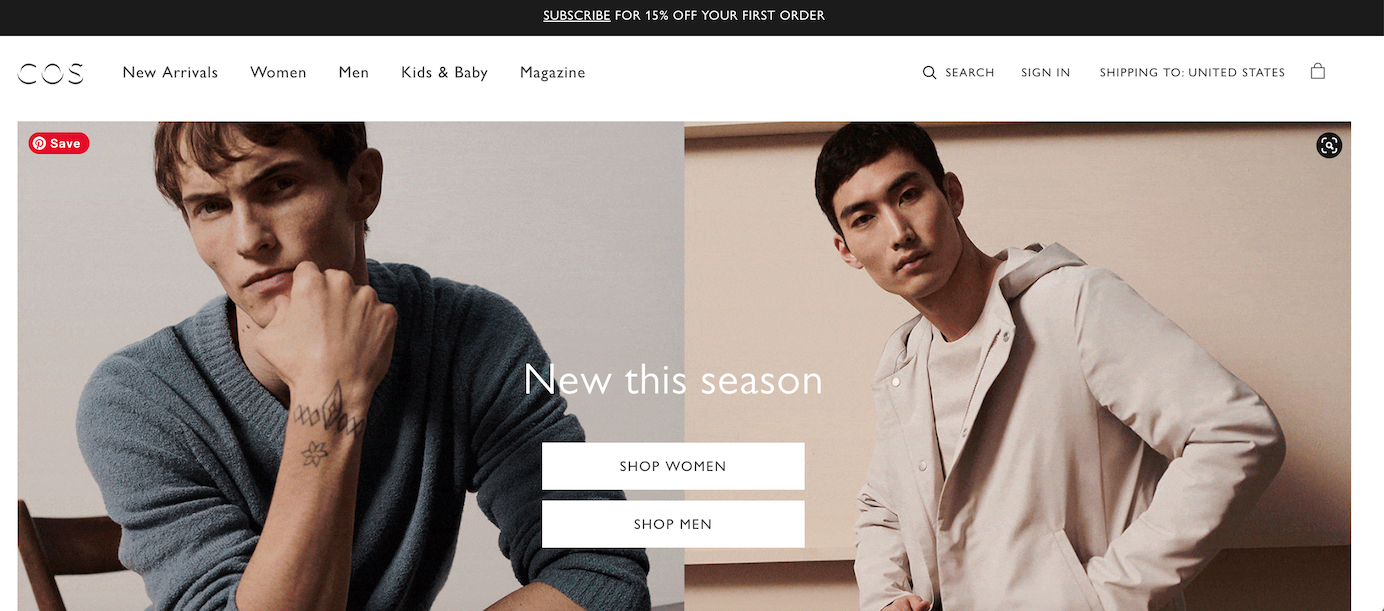
- It helps you grow your email list and keep nurturing the customer.
- Also, it prompts the person to place an order before the deal is gone.
Access to Gated Content
Keep some of your best content marketing resources reserved for subscribers-only to build up suspense.
Some good assets to “lock” are:
- Mini online courses
- Access to a private group/community
- Special sales or promo events
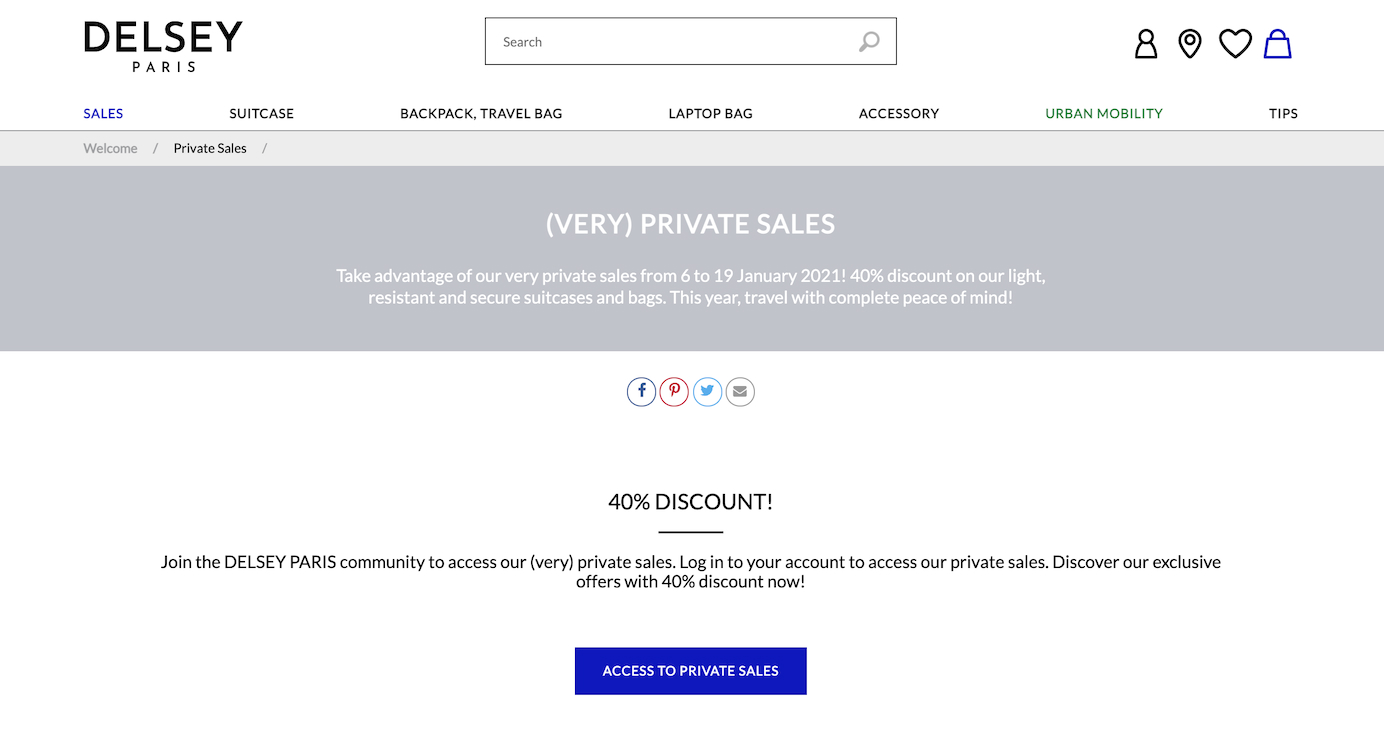
Early Bird Access
In a similar vein, you can grow your email list by giving away ‘early’ access to new product launches, special content, or promo campaigns.
This tactic also prompts a host of people to sign up since they naturally want to be among the VIPs and the firsts.

Referral Program
Email referral programs are another sure-fire way to build an email list fast.
Enlist email subscribers to help you promote your newsletter and receive a sweet bonus in return.
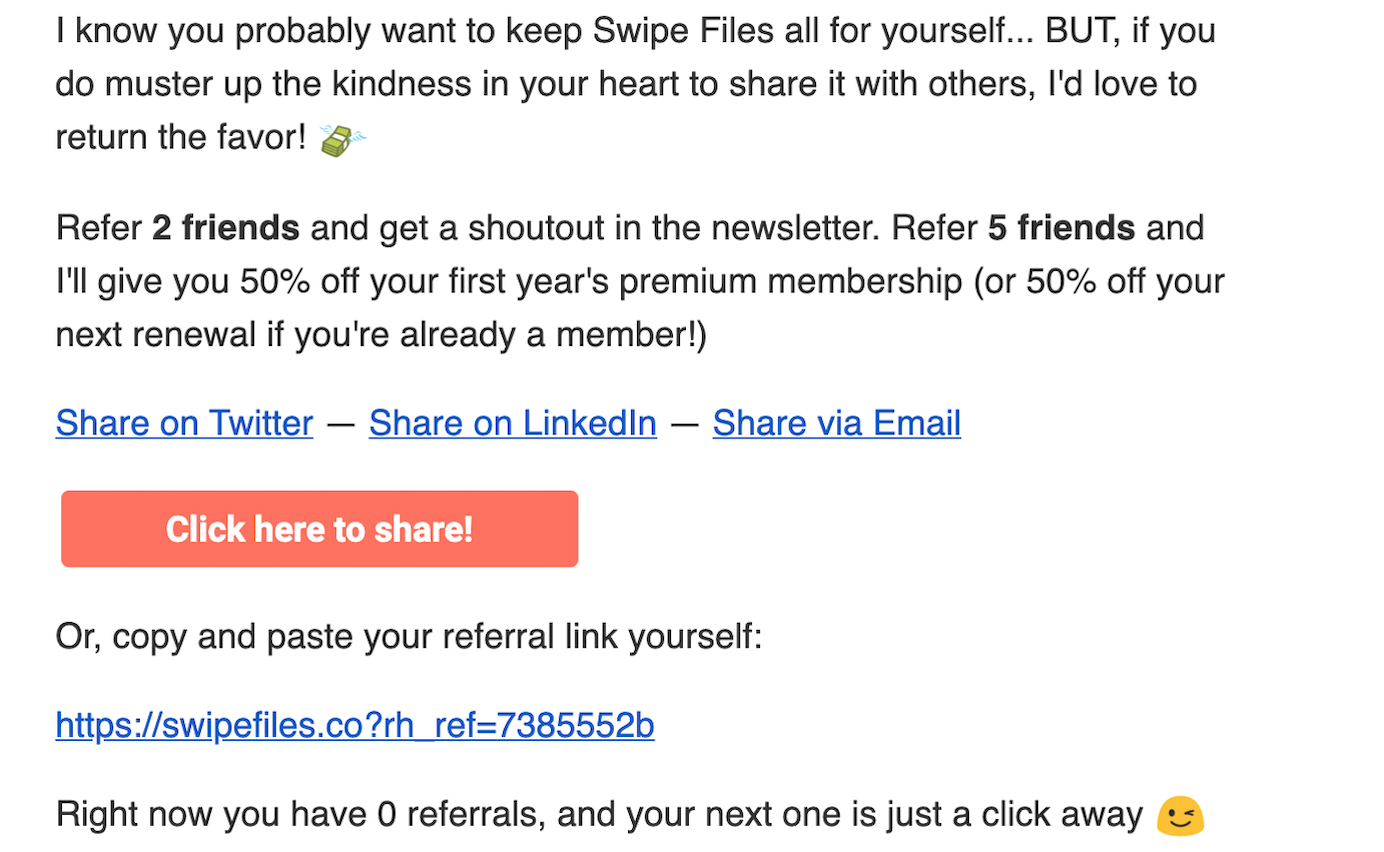
3. Design Email Subscription Forms
Once you’ve decided on a set of incentives, you are ready to build email signup forms to promote them around your website.
That’s where a good email marketing services provider comes into play.
An intuitive, easy-to-use tool will save you heaps of time and money on form design and publishing.
The best part? You don’t have to be a pro to design sign-up-inducing email marketing forms.
Here’s a dead-simple way to design a growth-driven email subscription form similar to this one:
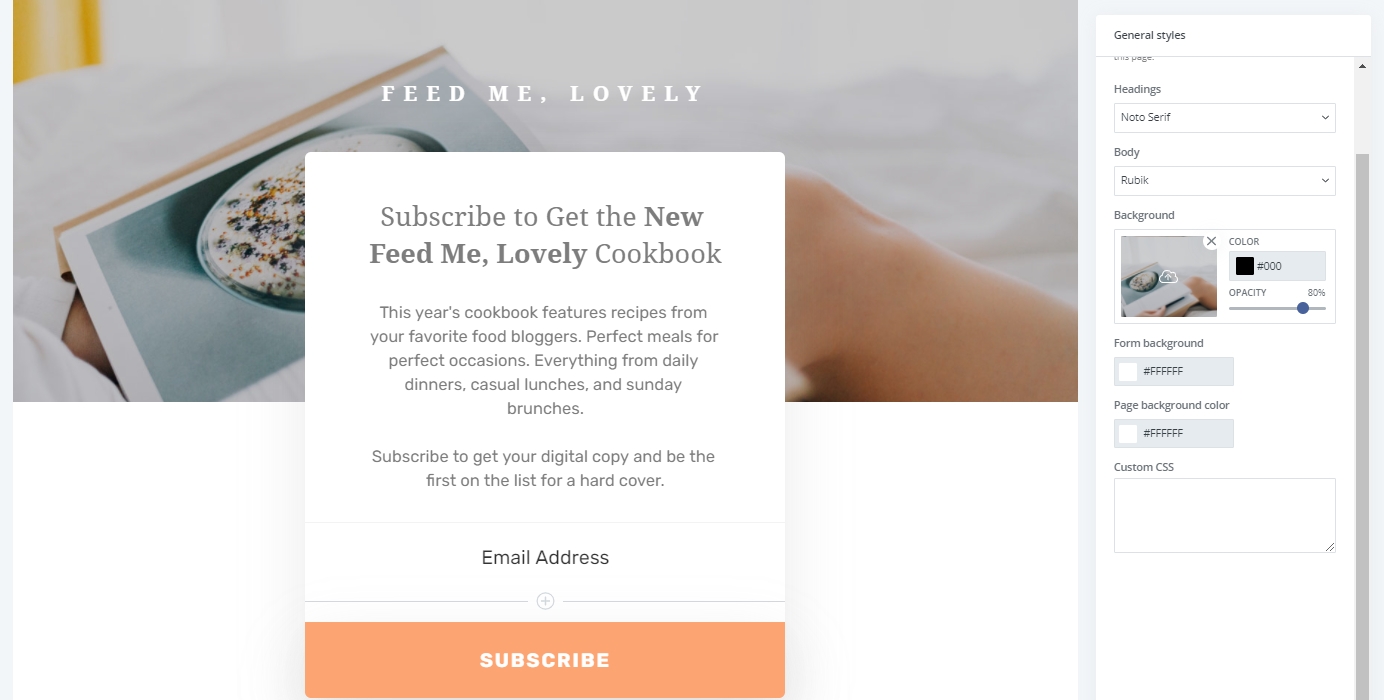
- Create a header: keep it short and on-point. Introduce your incentive.
- Add body text: write supplementary copy explaining what you are giving away and if there are any special conditions (e.g. discount valid till Feb, 14th only).
- Include a signup form: ask for minimal information — email address and name only. You can get the extra deets later on if you need to.
- Add a button: place a prominent subscribe button to validate the subscription. Make it in a brighter color. You can also experiment with micro-copy and try things like “Provide Access”, “Claim Freebie”, etc if such describer works better contextually.
Click “save” and you are done.
The sooner you add a newsletter to your website — the faster you’ll see it growing.
How to Grow Your Email List: 15 Actionable Strategies
You now know how to set up an email list, but how do you make it grow?
Here are 15 tested strategies to promote your email list across different marketing channels.
On Your Website
When we land on a web page, our eye is instantly drawn by the information on top — the first screen and the first five paragraphs on the page. We use it to determine if the page is relevant to us, before skimming down to the bottom.
You need to be strategic with your subscription form placements. Below are the strategies for that.
1. Create Opt-in Landing Pages for Specific Incentives
During the previous step, you’ve created a set of incentives. Some of them are website-wide and universally appealing (e.g. a 15% discount).
Others are tied to a specific promotion, product, on-site piece of content, or customer segment.
Such targeted promotions can communicate more value to specific audiences, and thus — yield better growth results.
But to avoid a cluttered website look and visitors’ confusion, you need to advertise them separately from your ‘universal contender’. That’s what opt-in landing pages are for.
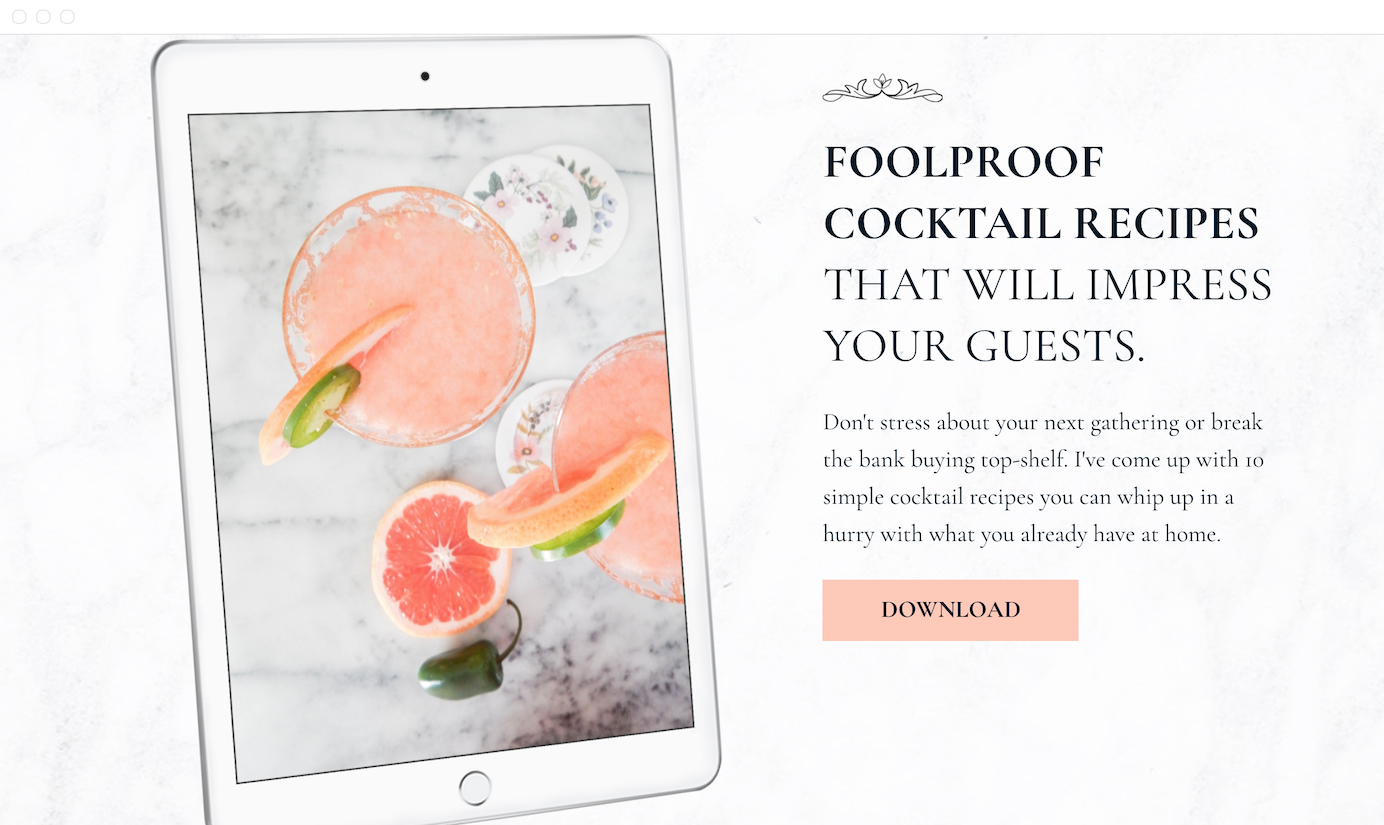
Opt-in landing pages can be auto-triggered by the user’s on-site actions (for example, accessing a certain content), added as in-text links, or placed in the main navigation bar.
The purpose of such a page is to “upsell” an email subscription and a freebie at the moment when the user is most likely to say yes.
Here are several quick persuasion tactics for email opt-ins:
- Use the headline to summarize your value proposition. You can use some of the popular copywriting formulas for that such as “Before – After – Bridge”, “Problem – Agitate – Solution”, or “Attention – Interest – Desire – Action”.
- Display your incentive. Even if you are giving away something intangible such as a ‘subscription’ or ‘email course’, use some sort of image to help the browser visualize their ‘prize’.
- Supporting copy. Briefly explain what the subscriber will receive to reinforce the value of your offer. You can use social proof – reviews, numbers, and testimonies from other subscribers – to sweeten the deal.
- Call to action. That’s the text on the clickable button that will take the users to the subscription form. Use an action verb such as “get”, “claim”, “download” for maximum impact.
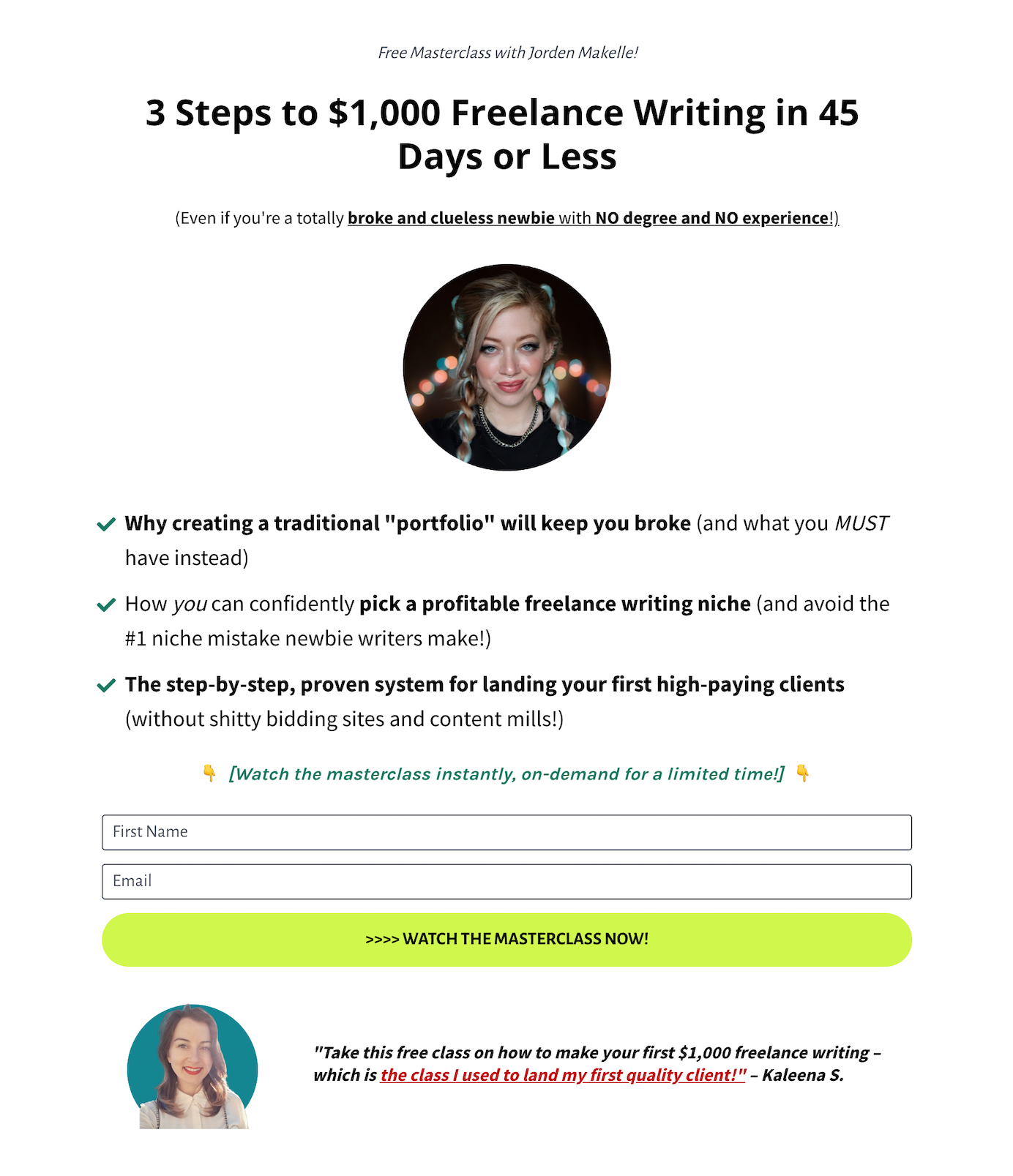
2. Add Subscription Pop-Ups on Your Website
Some argue that pop-up subscription forms are annoying. But the truth is: they work like a charm for email list building.
Matthew Woodward ran an experiment on his blog to determine how email pop-ups affect his bounce and subscription rates. He found that after adding pop-ups to some pages his bounce rate increased by 9.5%.
But the conversion rate for new subscribers grew by a whopping 44.71% within a week.
Yes, email pop-ups may alienate some readers. But they also convert others. Thus, you should be using such forms sparingly and give them a strategic, but non-intrusive placement.
Here are three types of email pop-up forms that generate subscribers without ruining the browsing experience.
Welcome Mat
A welcome mat is a full-screen email pop-up form every new visitor gets when landing on your homepage or sub-page where you have it installed.
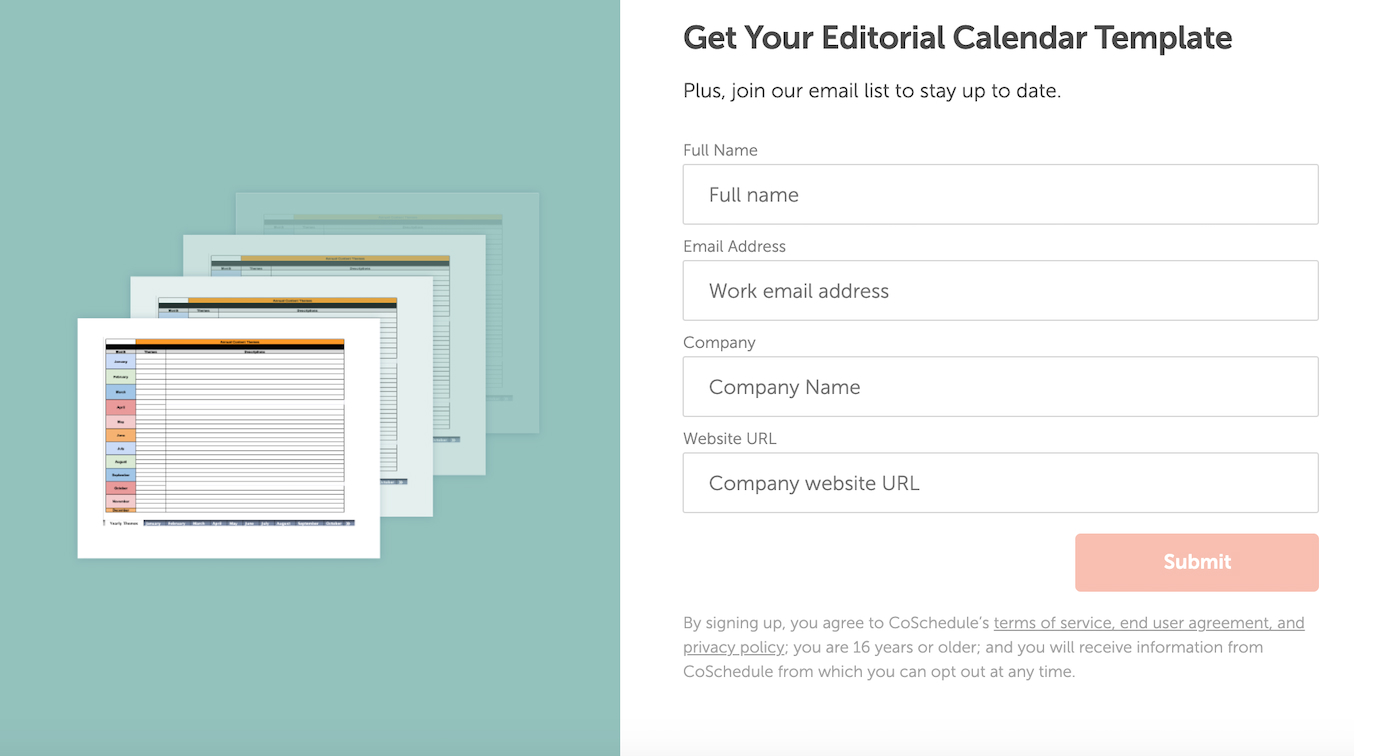
You have several options to display a welcome mat, depending on the tool you use:
- Scrollable: If the reader isn’t interested, they can scroll past the map to access the content. The mat will disappear automatically.
- Sticky landing page: Alternatively, you can ask them to rake forced action to get rid of the mat. For example, click the “x” to close the page or click the ‘not interested’ button. This option can be more annoying to some, but it forces people to consider your offer for longer.
Exit-Intent Pop-Up
Exit-intent pop-ups help prevent website visitors from bouncing off the page without converting.
The primary goal of such pop-ups is to retain potential customers who are still early in their purchase journey with a too-good-to-pass on offer.
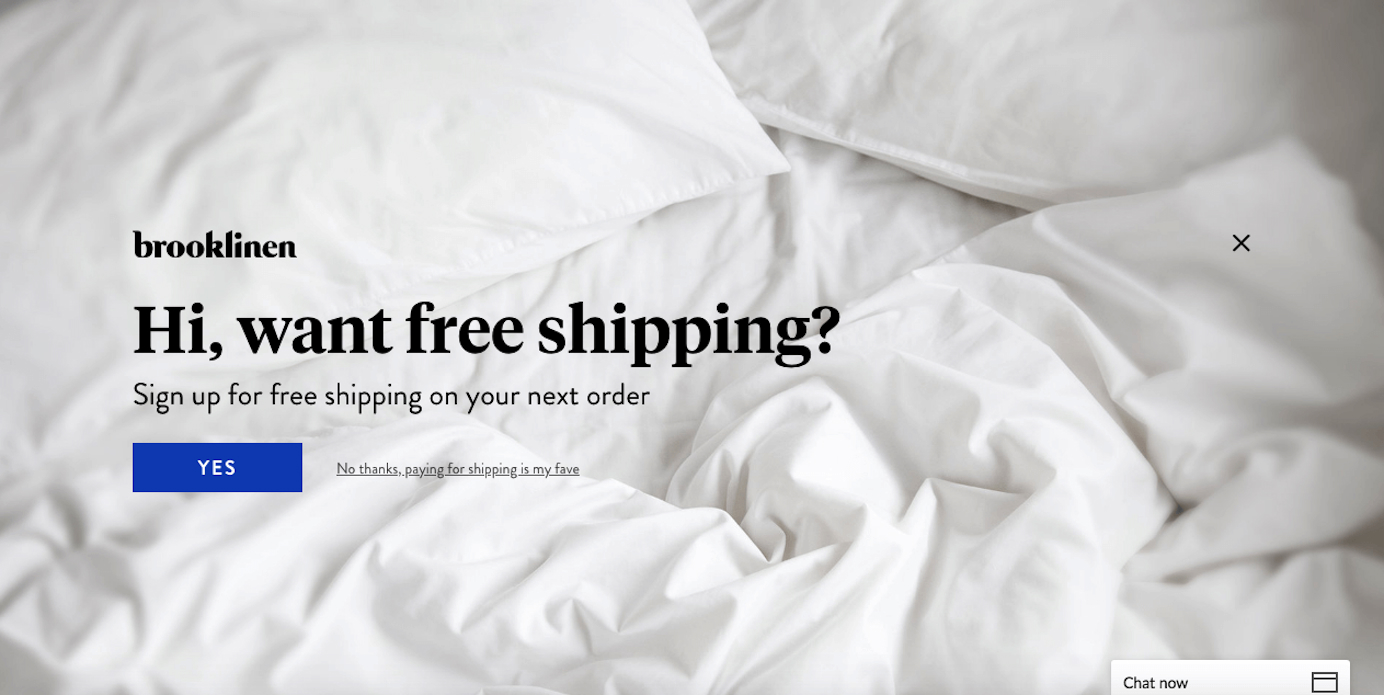
Here are some ideas on what type of offers should you add to an exit-intent pop-up:
- Time-sensitive discount
- Case study
- Mini guide
- Free templates or images
- Webinar replays
- Freemium or trial account access
- Access to an online tool
- Premium report
Smart Bar
A smart bar is a sticky element that sits atop your website. It remains visible even when users scroll down to the bottom of the page.
A sticky bar can be an excellent reminder of any site-wide deal you run to grow your email list.
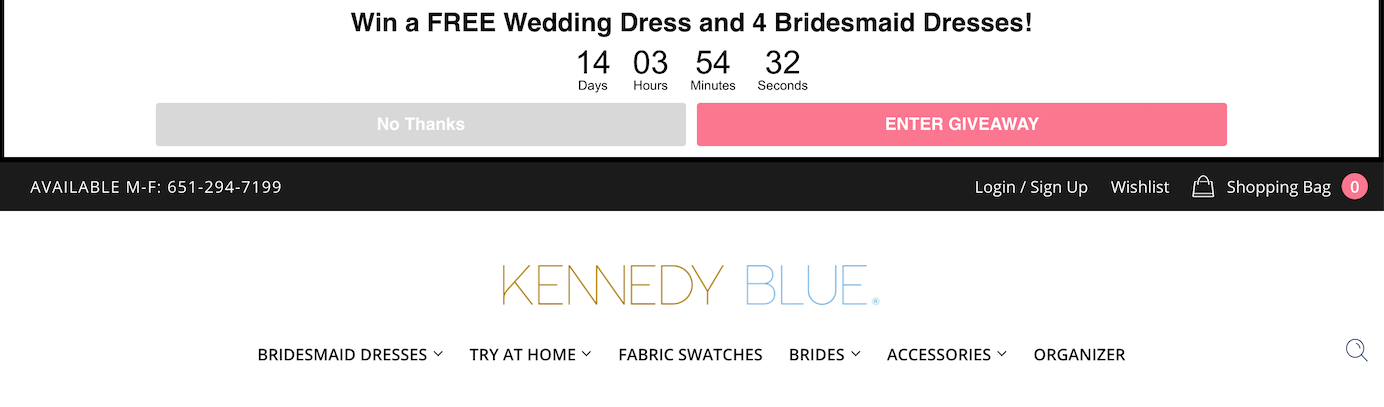
3. Start a Blog Newsletter
Blog newsletters may not be as effective as pop-ups for converting subscribers. But such forms help you attract readers who are genuinely interested in your content.
If you are blogging about different topics, you should consider creating separate newsletters for different target audiences.
A study by Reuters and Oxford University found that over 73% of media readers sign-up for event-triggered newsletters — such as breaking news alerts, or curated newsletters around certain topics or people.
Businesses are now adopting a similar tiered approach to newsletter segmentation to ensure that subscribers receive alerts and info they are truly interested in.
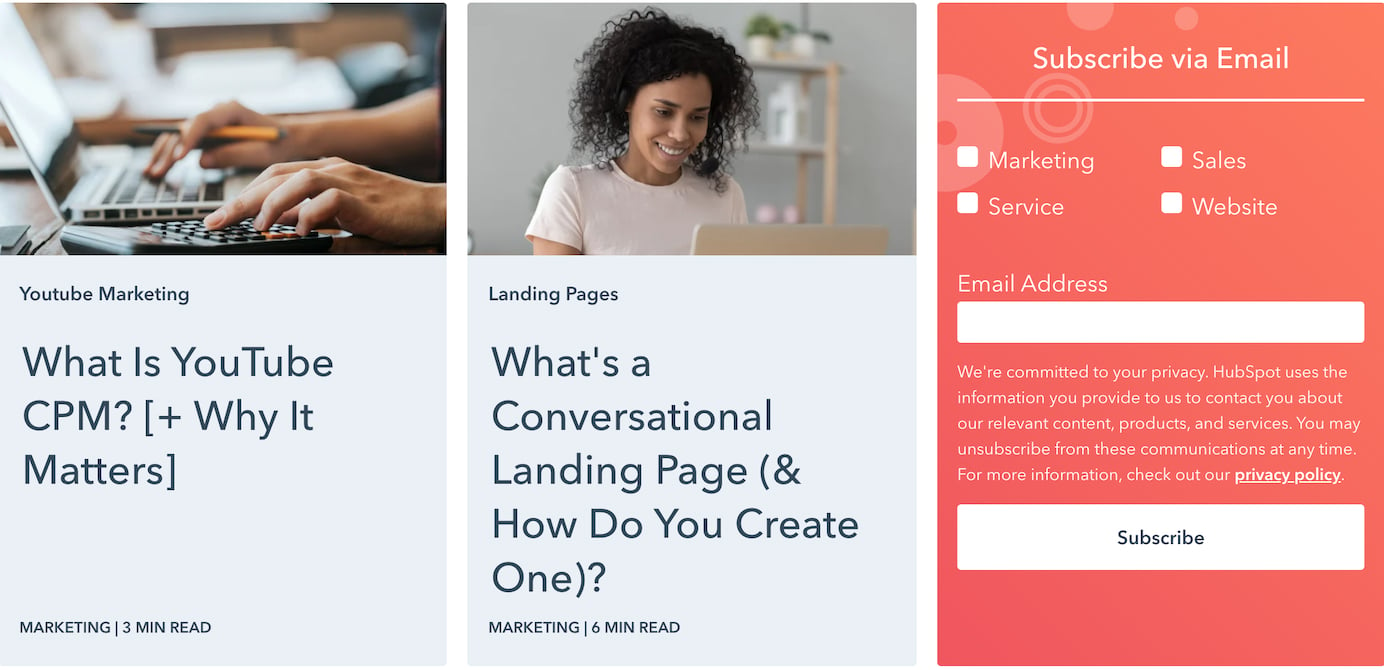
4. Add a Subscription Opportunity At Checkout
Most customers are the happiest when they are about to buy something new. Capitalize on that cheerfulness and pitch your newsletter while they are at it.
As an incentive, you can offer a discount for the next order or access to your loyalty program.
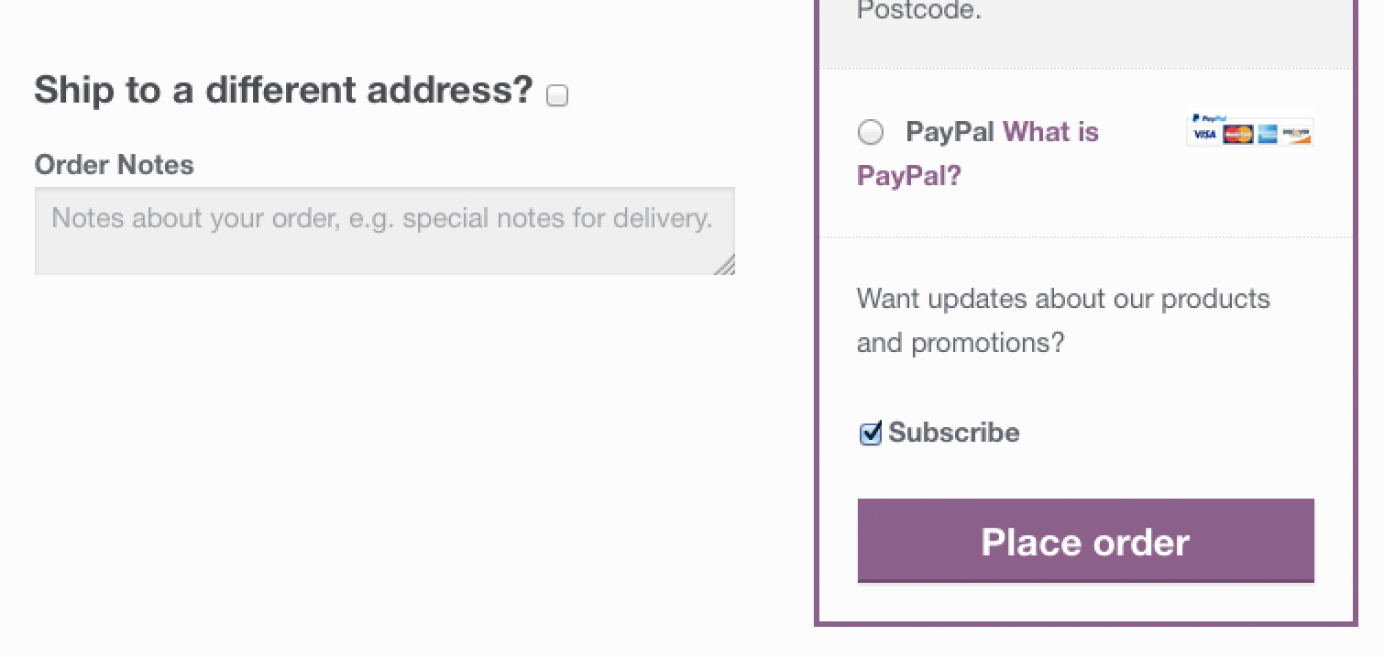
5. Pitch Your Newsletter on the “About Us” Page
People go to the About page when they are already curious about your website. Thus, they are more likely to convert to a subscriber.
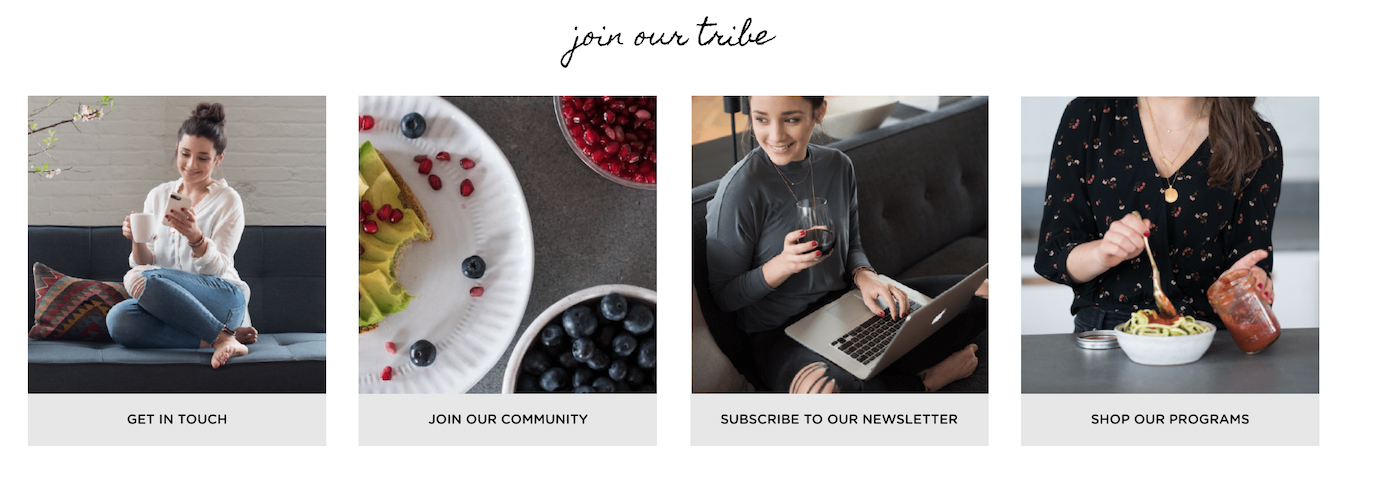
6. Side-Bar Subscription Form
Lastly, you can always add a ‘classic’ side-bar subscription form to your blog. While it may not end up being the highest-converting form on your website, it can still capture a good tickle of new readers.
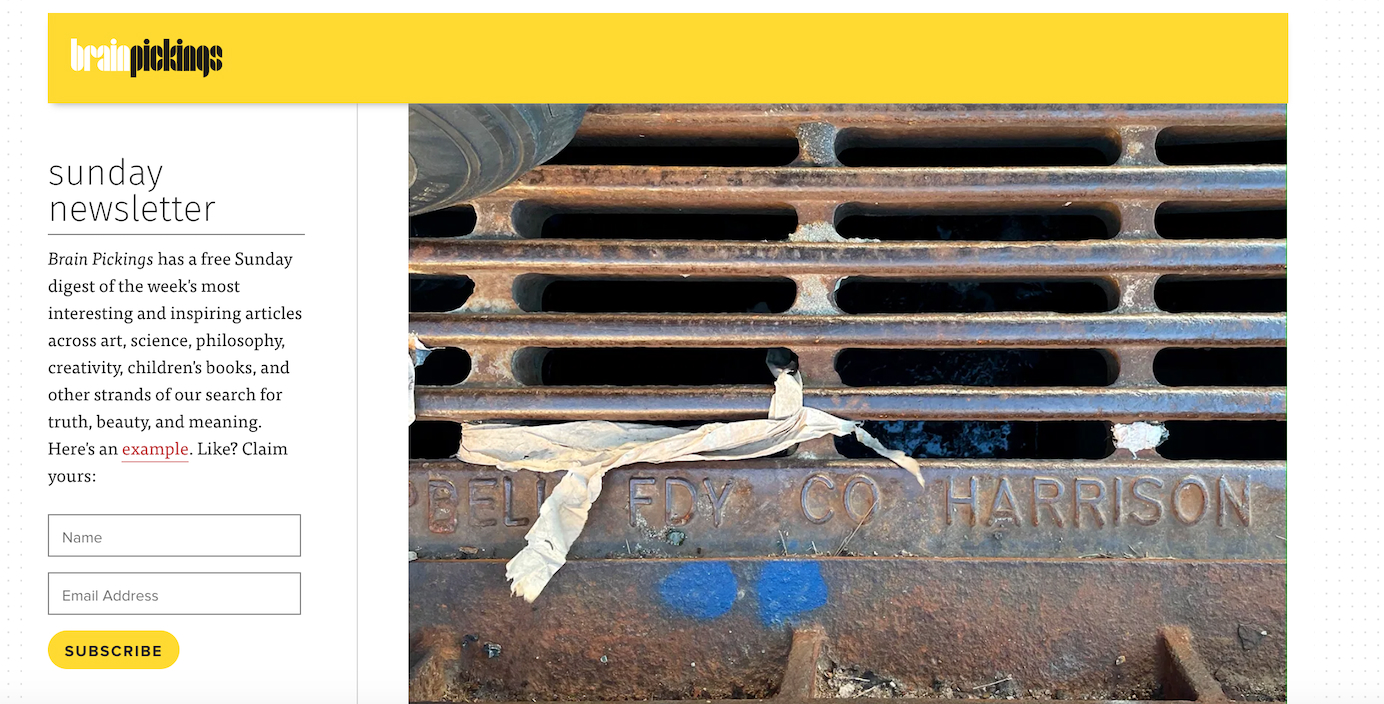
How to Build Your Email List On Social Media
Attention is scarce on social media platforms as users get bombarded with hundreds of messages at a time.
Amidst this chaos, an offer to take the convo someplace quieter can be much welcomed by your most engaged followers.
That’s why you should always provide them with hotkey access to your newsletter subscription.
Here’s how to do it on these four social media networks.
1. Twitter
Twitter is a high-paced network with trends and updates going by in a beat. So it doesn’t make sense to tweet your newsletter links over and over again.
Instead, try this:
- Link to a dedicated opt-in form from your bio with a Twitter-special promo
- Keep a sticky tweet atop of your feed with a newsletter subscription call-to-action
- Advertise your newsletter with promotional website cards

2. Instagram
Instagram doesn’t give much room to share links. So use the few options available to use super-strategically.
Here’s how:
- Create an Insta-fans special incentive and on-site landing page
- Link it up in your bio using a persuasive CTA
- Remind your followers about the offer periodically in post captions and stories
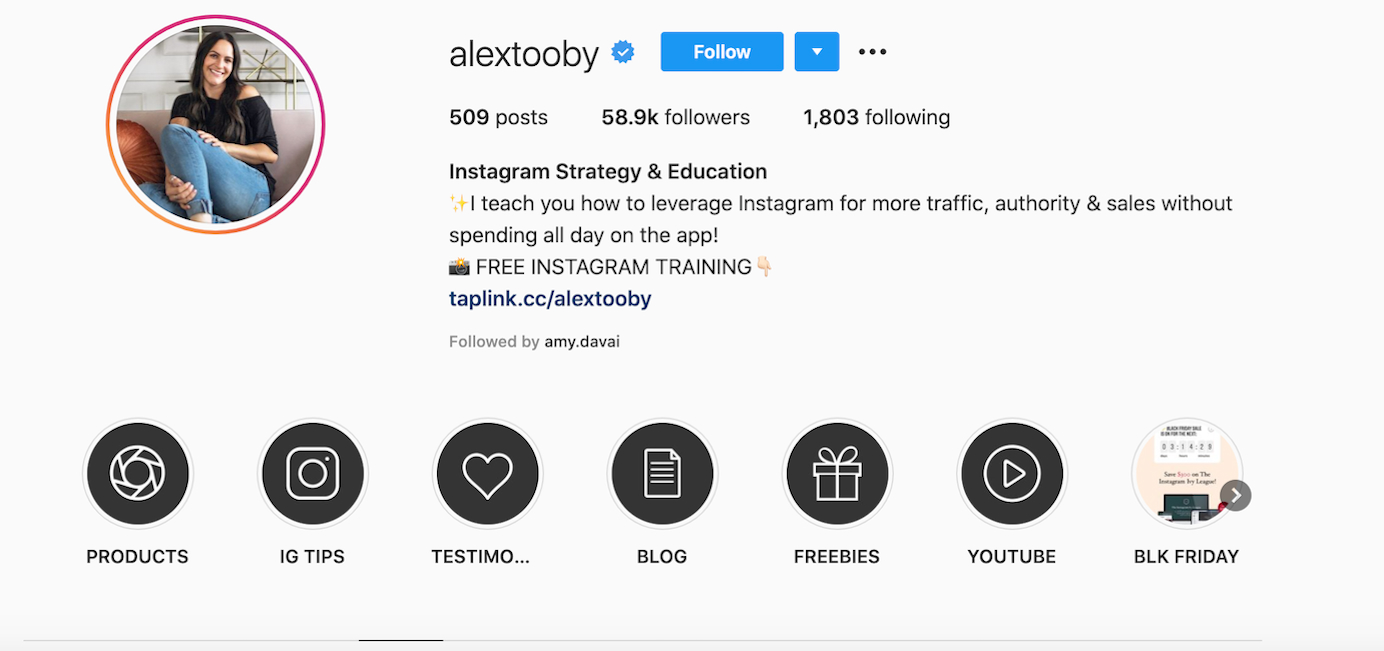
3. Facebook
Organic reach on Facebook is on a steady decline. But it doesn’t mean that you are out of free email list-building ways.
Here are two free ways to grow an email list with Facebook in 2021:
Use the CTA button on your Facebook business page
Facebook’s call-to-action button has a prominent top of every business page. Pair it with your cover image to entice new newsletter subscriptions.
- Link the CTA button to an onsite newsletter sign-up page or a provider-hosted instant landing page.
- Use your cover image to inform and entice page visitors to subscribe.

Run a Facebook contest
Online contests, especially the creative ones, can drive a good cohort of new subscribers to your newsletter, plus increase awareness around your brand.
Brainstorm a prize, set the participation rules — for example, newsletter subscription + two @tags in comments — and announce the contest timeline.
4. LinkedIn
LinkedIn is the platform to be if you are after B2B prospects. LinkedIn, however, doesn’t provide a lot of room for advertising your email newsletter.
Still, you can take advantage of the few opportunities you are given.
- Link to your newsletter from your LinkedIn business page description. You can add a custom button to your profile and link it to your newsletter subscription page.
- Add a link to your newsletter at the bottom of your LinkedIn pulse articles. Encourage sig-ups with a lead magnet, relevant to the topic.
- List newsletter subscription among your featured portfolio items on your personal profile.
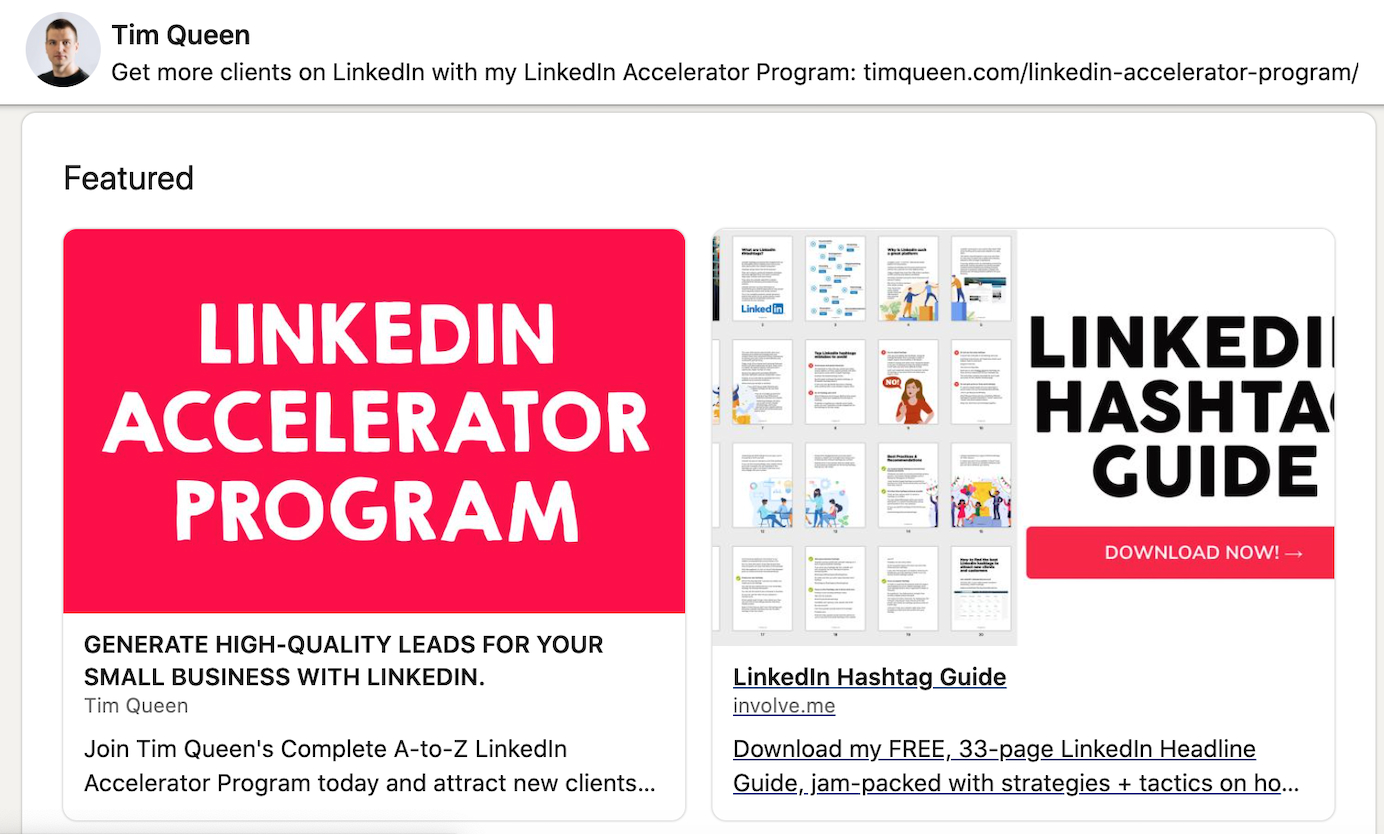
Off-Site Email List Building Tactics
Finally, you don’t need to create a full-scale website to start growing your email list.
If you are preparing to launch a new product or service, you can add subscribers to your list using other assets such as your email, other websites, or a brick-and-mortar location (if you have one).
Below are five more ways to build an email list without a website.
1. Promote a Newsletter in Your Email Signature
Every day you email a ton of people. Some of them might want to know about your launch plans or be interested in getting early bird access.
The easiest way to keep them in the loop is to link up to an opt-in landing page from your email signature.
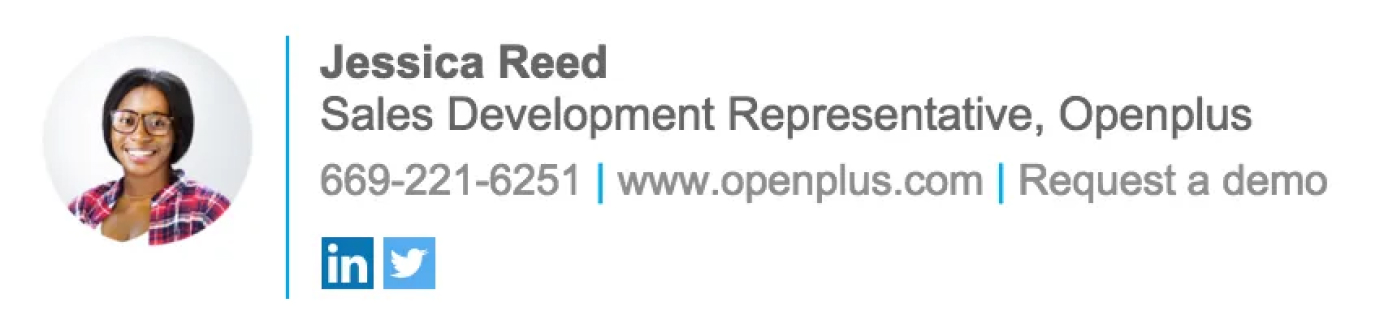
2. Include a Subscription Link from Guest Posts
Guest blogging is an incredibly effective way to increase your website traffic.
When pitching your ideas to other publishers, ask if they allow including an in-post or bio links to your newsletter subscription page. Most will say ‘yes’ as long as you are providing them with otherwise great content.
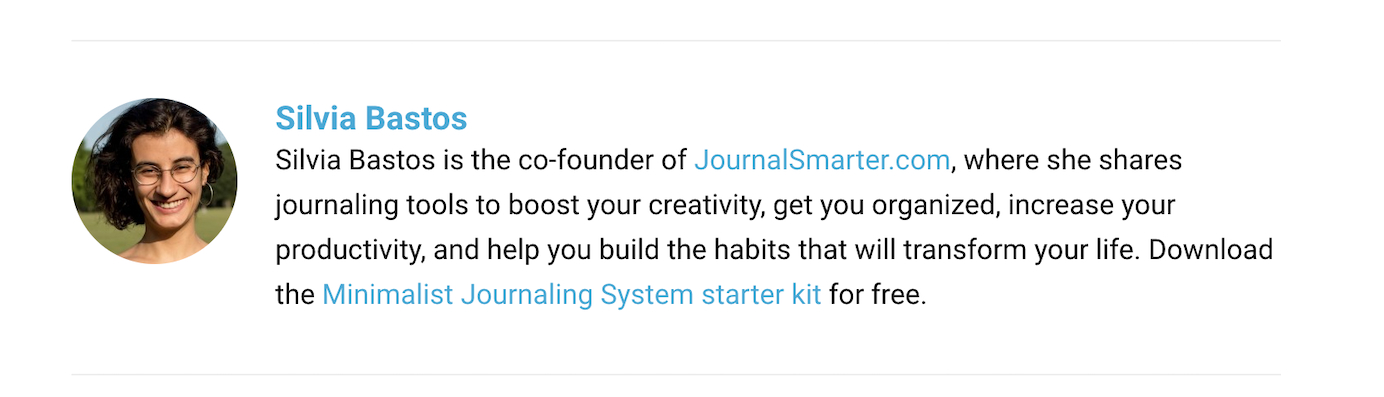
To increase conversions to your list, consider creating a personalized content upgrade, complementing the contents of your guest post.
3. Leverage Transactional Emails to Encourage Subscriptions
Not every customer will opt-in to your newsletter before check-out.
Prompt them to reconsider by highlighting your newsletter in one of the transactional emails — order confirmation, shipping, or account creation.
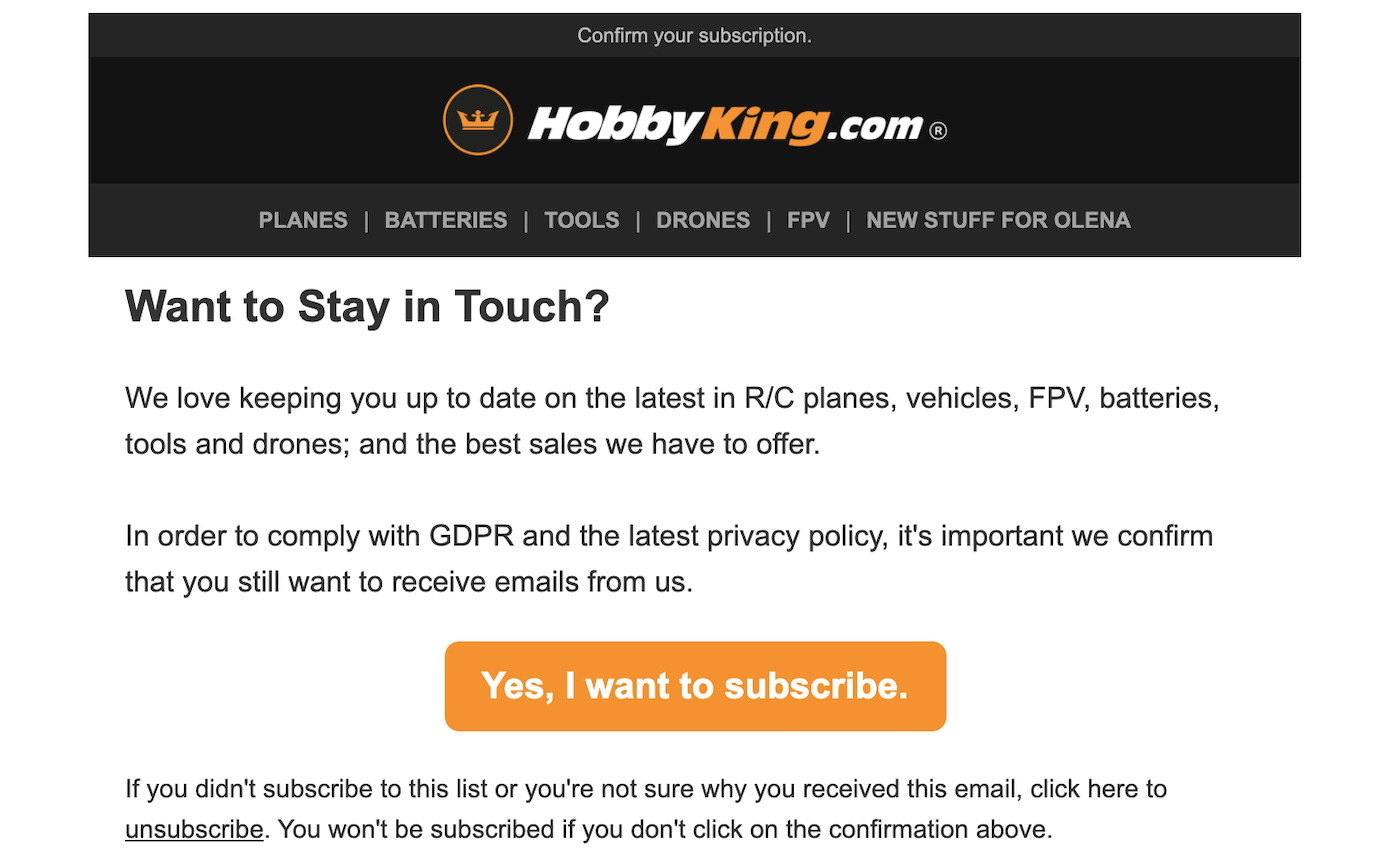
4. Place In-Store QR Codes
Brick-and-mortar business owners can convert foot traffic into online visitors with in-store QR codes.
Offer a small in-store discount to everyone who subscribes to your newsletter. To make the process breezy, ‘code’ your newsletter link into QR codes and label them around the premises along with your discount announcement.
5. Offer to Subscribe During In-Person Check Out
Most modern POS systems can be synced with email marketing software. So that your sales staff could add a customer’s email address in a beat if they wish to opt-in.
Alternatively, you can offer to send them a virtual receipt to their address and prompt a subscription from that transactional email.
Wrap up — Start Growing Your Email List Today!
We’ve talked at lengths about the different ways to set up and grow your email list. Now it’s time to put that strategy into practice.
To recap, here are the ways on how you can increase your email list:
- Choose an email marketing services provider
- Brainstorm incentives for subscription
- Design a set of email subscription forms
- Create opt-in landing pages for your website
- Experiment with email pop-ups
- Start a blog newsletter
- Suggest to subscribe during checkout
- Promote your newsletter on the About page
- Add a side-bar subscription form
- Link to your newsletter from your Twitter bio or pinned tweet
- Drop a link in your Instagram bio and stories
- Set up your Facebook account for email list building
- Market your newsletter to people on LinkedIn
- Mention your newsletter an email signature
- Add a link to your guest blogging bio
- Leverage transactional emails to promote newsletter opt-ins
- Use in-store QR codes to convert subscribers
- Offer subscription during check-out
If you complete at least half of the steps from above, you’d be sure to get a much higher chance of people subscribing to your list!

Post a Comment